Prints
Prints
Prints
How to Order Prints & Other Products
1. Tap on button below to enter the student portal.
2. Log in by entering the code “NVA” + your (graduate’s) First Initial + Last Name
(ex: John Smith = NVAJSmith).
Once logged in, you can view, purchase, and share your grad photos.
How to place an order
1 - Select a package or product
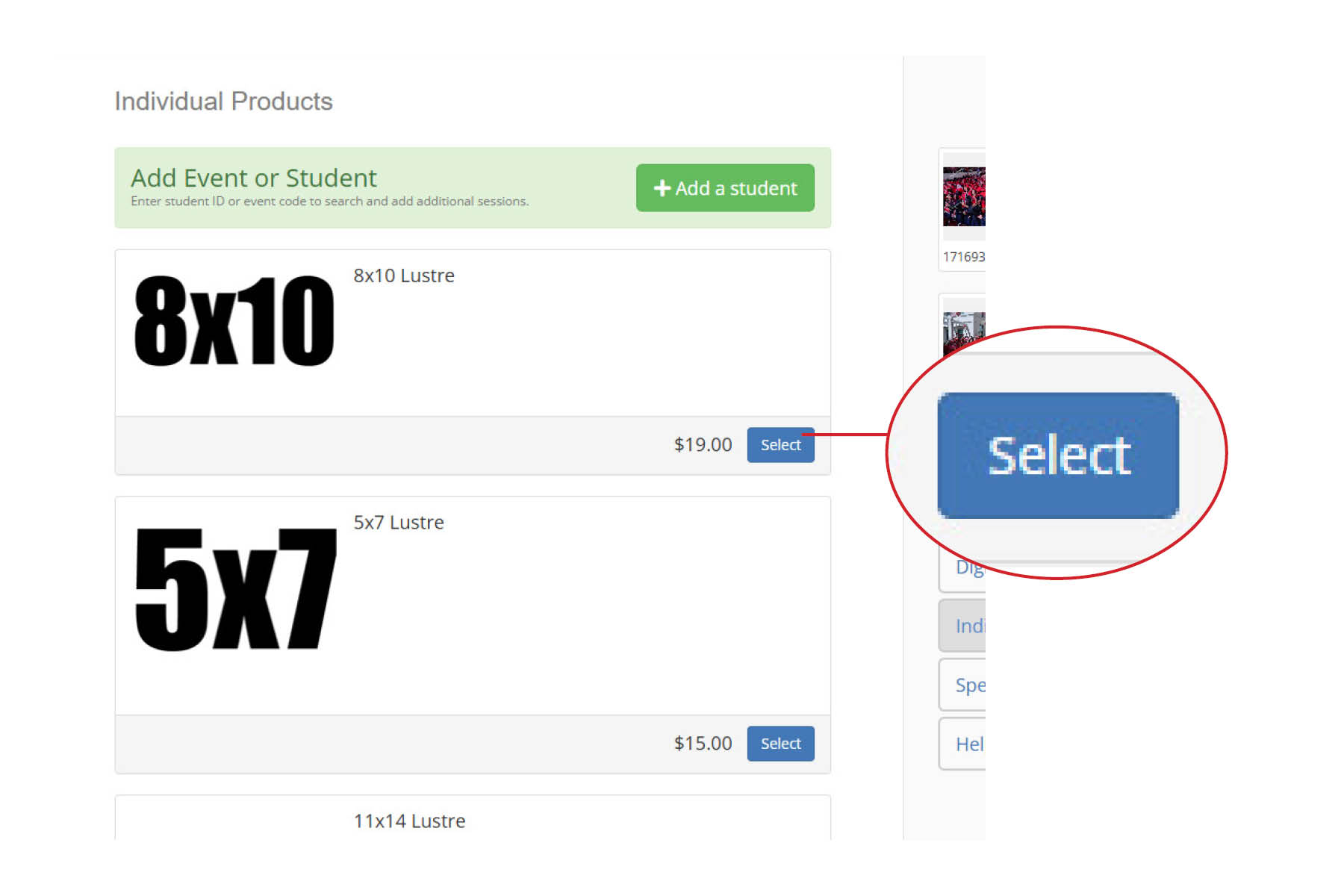
2 - Select a photo
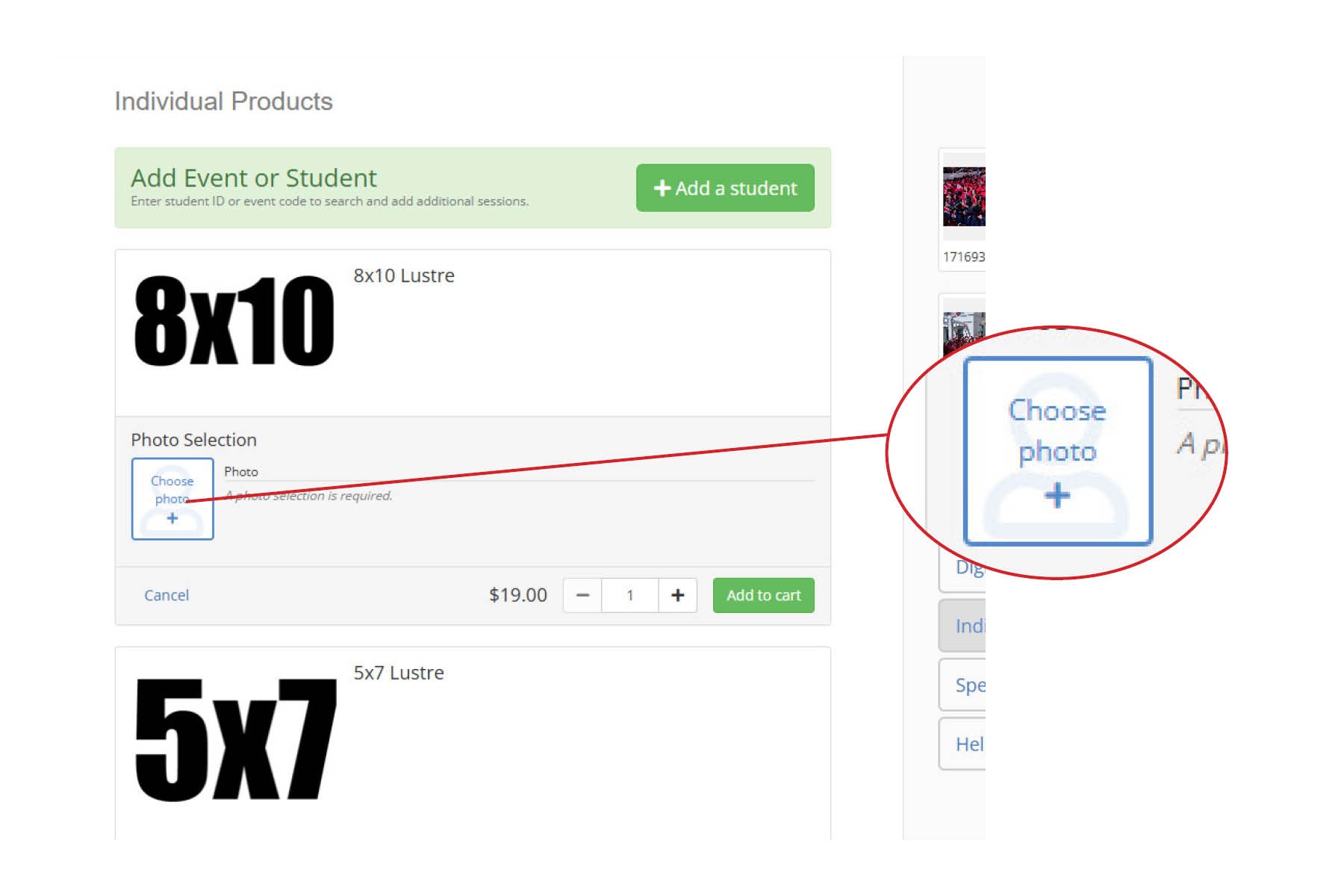
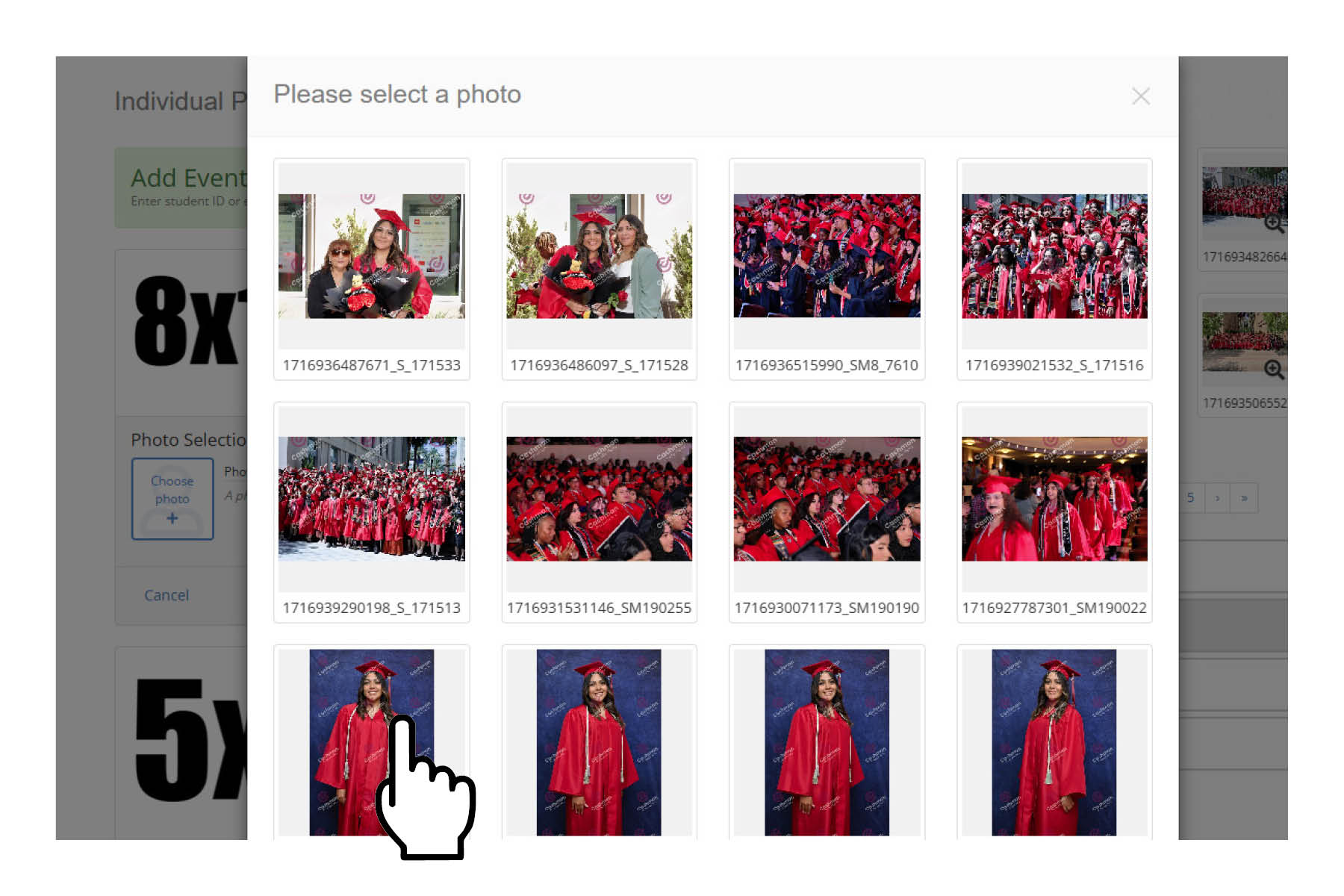
3 - Add to cart when ready
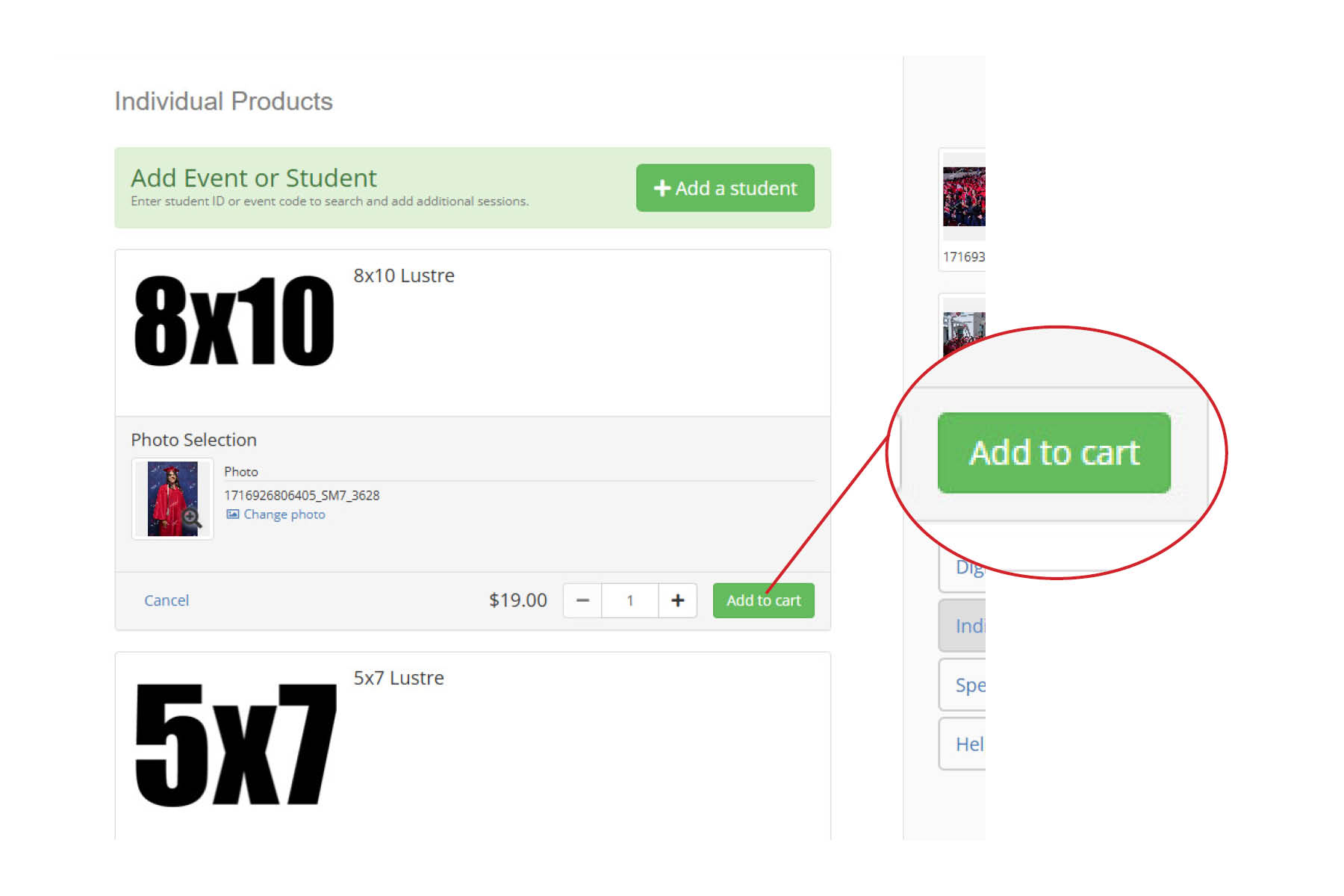
4 - View cart to checkout
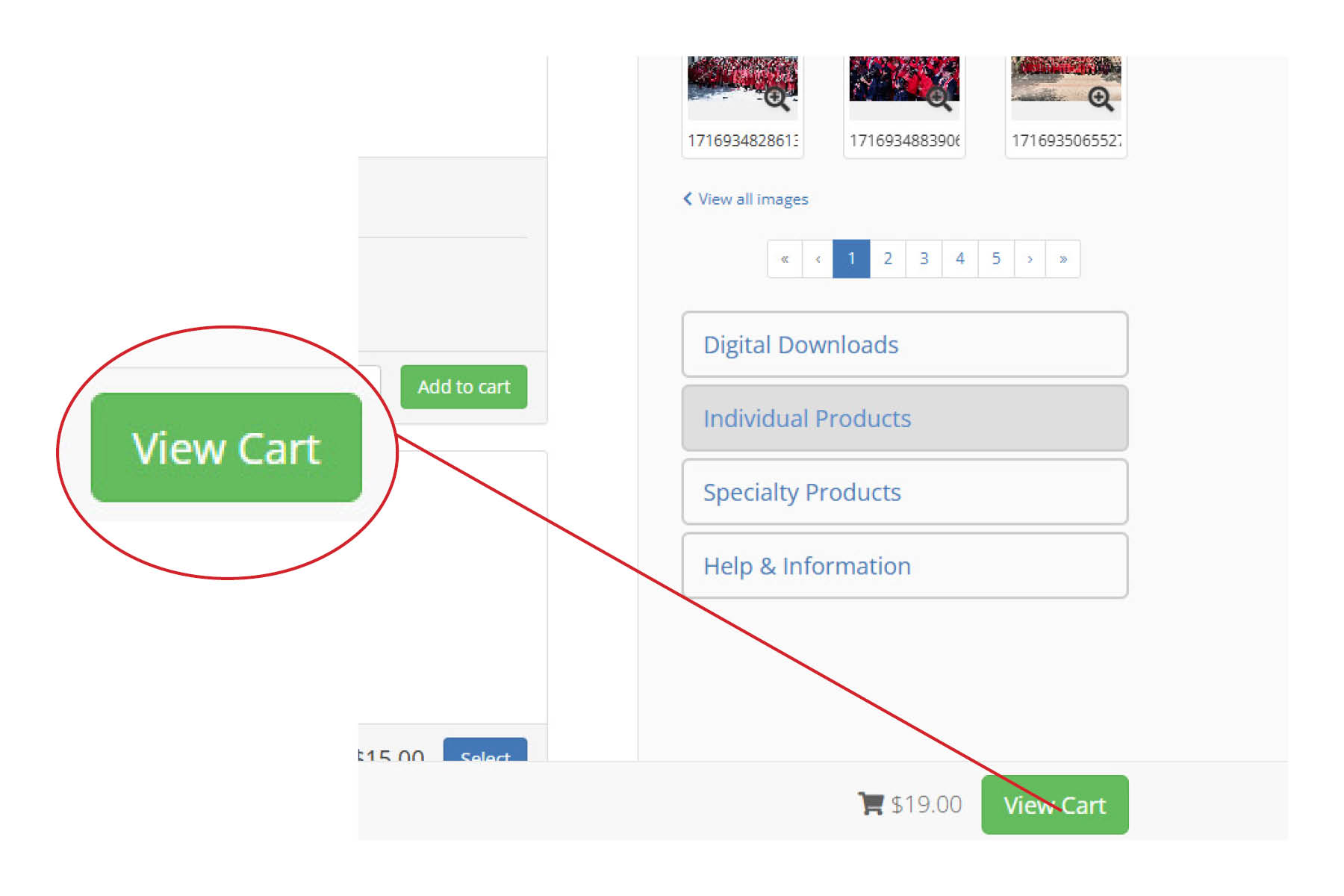
How to add an event or student
1 - Click the "+Add a Student" button near the top of the page
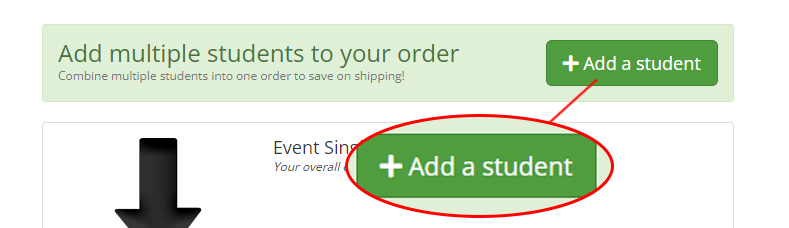
2 - Enter an alternate code to add a subject or the same code to add another session
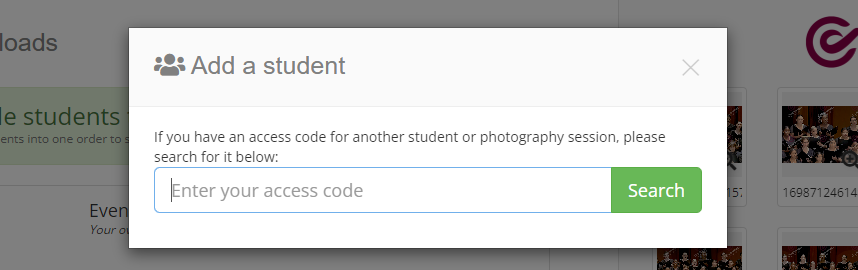
3 - Add the subject/session (repeat for other codes/sessions)
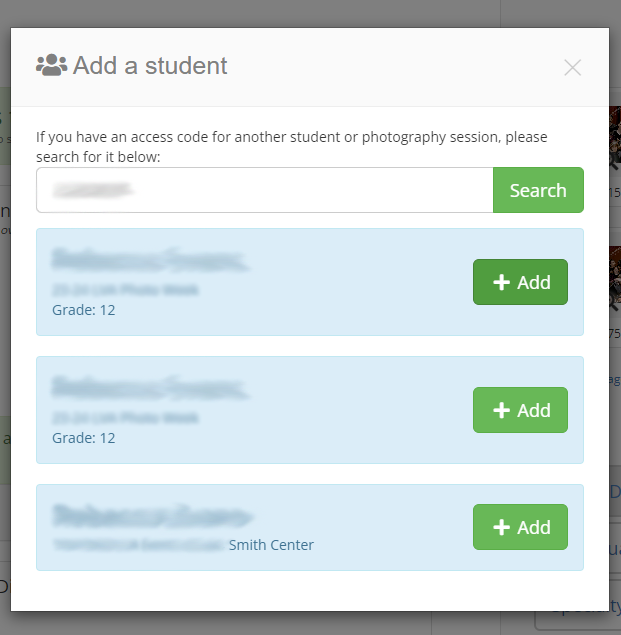
4 - Switch between subjects/sessions using the dropdown
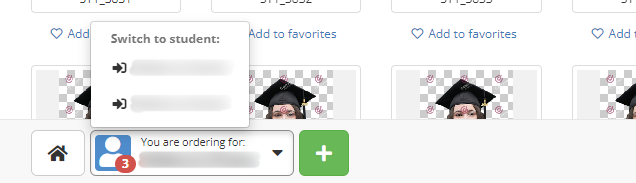
Order page not showing
If you have pop-up blockers, please ensure to disable or allow cashmanprofessional.fotomerchanthv.com through your pop-up settings.
If you continue to have issues accessing your gallery. Please contact us.
